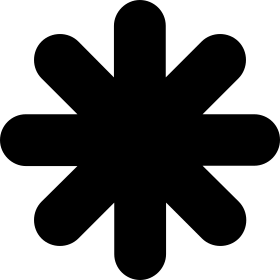In today’s crowded app marketplace, simply publishing your Android app on the Google Play Store isn’t enough. To stand out and attract downloads, you need to implement App Store Optimization (ASO)—a process that improves your app’s visibility, ranking, and conversions.
Think of ASO as SEO for apps. By optimizing your Play Store listing with the right keywords, visuals, and user experience elements, you increase your chances of being discovered by the right audience. In this post, we share practical insights and strategies from the developer community to help you optimize your Android app listing for success.
What Is ASO and Why It Matters
App Store Optimization (ASO) involves fine-tuning your app’s metadata and creative assets to improve visibility in search results and app category rankings. In a marketplace with millions of apps, ASO is essential to increase discoverability and attract high-intent users.
A well-optimized listing ensures your app is not only visible but also compelling to click and download. In short, ASO bridges the gap between app discovery and user conversion—and it’s something every serious app developer or marketer should prioritize.
Start with Keyword Research and Metadata Optimization
Effective ASO begins with knowing how users search. What words or phrases are they using to find apps like yours?
Key tips for keyword optimization:
-
Use relevant keywords in your app title for maximum visibility.
-
Incorporate top-performing keywords naturally into the short description and long description.
-
Avoid keyword stuffing—focus on clear, user-friendly language that reads well.
Your goal is to help both users and Google’s algorithm understand what your app does, increasing your chances of ranking for relevant queries.
Make Your Visuals Count: Icons, Screenshots, and Videos
Visual assets are critical to attracting user interest and driving downloads. They’re often the first impression users get—so make them count.
Best practices for app visuals:
-
Use a clean, recognizable app icon that reflects your brand.
-
Upload high-quality screenshots that demonstrate key features and benefits.
-
Add a promotional video to showcase your app in action.
-
Design a strong feature graphic to grab attention on your listing.
Well-designed creatives don’t just make your app look good—they communicate value and drive conversions.
Focus on Ratings, Reviews, and User Experience
User feedback is one of the biggest factors in ASO. Apps with high ratings and positive reviews rank better and earn more trust from potential users.
To boost your review performance:
-
Encourage satisfied users to leave a rating.
-
Respond to negative feedback with empathy and solutions.
-
Use in-app prompts to request reviews at the right time.
Also consider running A/B tests to optimize features and UI elements. A better experience means better retention, better reviews, and ultimately, better rankings.
Go Global with Localization
Want to grow beyond your home market? Localization can significantly increase your app’s reach and downloads.
Translating your app listing (and app UI) into multiple languages improves relevance for international users. But localization isn’t just about translation—it’s about cultural adaptation too. Use localized keywords, visuals, and messages that resonate with local audiences.
Apps that invest in localization often see a boost in conversion rates and visibility in country-specific Play Store rankings.
Stay Updated with ASO Trends and Developer Insights
ASO is constantly evolving. Google frequently updates Play Store algorithms and policies, so staying ahead of trends is key.
The developer community offers a wealth of insights:
-
Join ASO forums, Reddit threads, or Slack groups.
-
Follow blogs and YouTube channels from experienced developers.
-
Use tools like Sensor Tower, AppTweak, or ASOdesk to track performance and spot opportunities.
By staying informed, you can adapt your strategy to changing trends and continuously improve your app’s performance.
Final Thoughts: ASO Is an Ongoing Process
Optimizing your Android app for the Google Play Store is not a one-time task—it’s an ongoing effort that requires monitoring, testing, and updating.
By following proven ASO strategies from the developer community, you can:
-
Increase your app’s visibility in search and category rankings
-
Drive more organic downloads
-
Build a stronger user base and higher retention
Remember, small improvements over time lead to big results. Invest in your app’s listing, listen to your users, and evolve with the platform.