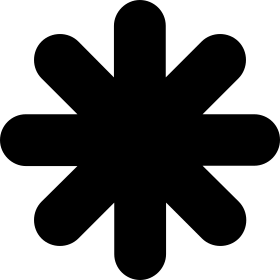Understanding how Google indexes websites is key to improving your visibility in search engine results. As the world’s most widely used search engine, Google processes billions of searches daily—making its indexing system a powerful gatekeeper of online information. Whether you’re managing a business website or personal brand, knowing how indexing works can directly influence your digital presence, search ranking, and reputation.
What Is Google Indexing?
Google indexing is the process of adding web pages into Google’s search database. When a user performs a search, Google pulls from this index—not the live web—to deliver relevant results. The process begins when Googlebot, an automated web crawler, visits websites to read and understand their content. It follows links, analyzes the HTML, and stores relevant data in Google’s index.
A well-structured site with high-quality, informative content helps Googlebot crawl and index pages efficiently. Using proper headings, optimized meta tags, and descriptive alt text improves the clarity and relevance of each page, increasing the likelihood of being favorably indexed and ranked.
How Googlebot Crawls and Indexes Websites
Googlebot begins crawling from a known list of URLs—gathered from previous crawls and submitted sitemaps. It visits these web pages, reads their content, and follows internal and external links to discover more pages. Pages that meet Google’s quality guidelines are added to the index.
To maximize visibility:
-
Ensure your site has a clear architecture with logical internal linking.
-
Use descriptive title tags and meta descriptions.
-
Avoid thin or duplicate content.
-
Optimize images with alt attributes.
These practices help Googlebot better understand the context of your content and index your site appropriately.
Using Google Search Console to Monitor Indexing
Google Search Console is an essential free tool that helps webmasters monitor how their website appears in Google Search. It offers data on crawl status, indexing issues, mobile usability, and keyword performance.
The URL Inspection Tool allows you to see if a page is indexed, when it was last crawled, and whether there are any indexing errors. You can also request indexing for new or updated pages—making this tool vital for SEO success.
What Is Deindexing and When Should You Use It?
Deindexing means removing a webpage from Google’s index, making it invisible in search results. It can happen automatically (due to algorithmic decisions) or be intentionally triggered by webmasters.
Common reasons to deindex a page:
-
Low-quality or outdated content
-
Duplicate pages
-
Privacy concerns (e.g., internal documents or personal data)
To deindex content, you can:
-
Add a noindex meta tag to the HTML head
-
Use the X-Robots-Tag in the HTTP header
-
Request removal through Search Console’s Removals Tool
These methods provide control over which content appears publicly in Google Search and are crucial for online reputation management.
Indexing and Reputation Management
Indexing plays a critical role in how your brand or identity is perceived online. Outdated or negative content in search results can impact customer trust and brand image. Proactively managing what is indexed allows you to highlight accurate, positive information and reduce the visibility of irrelevant or harmful content.
Some strategies include:
-
Publishing fresh, authoritative content
-
Encouraging backlinks and social engagement
-
Auditing indexed pages regularly to remove low-performing or outdated entries
Tools and Techniques to Control Indexing
Webmasters have several tools to manage indexing behavior:
-
Robots.txt: Instructs search engines which parts of your site to crawl or avoid
-
Noindex meta tag: Prevents specific pages from being indexed
-
Nofollow: Tells crawlers not to follow certain links, controlling link equity distribution
-
Search Console Removals Tool: Temporarily removes URLs from search results
Using these tools correctly ensures your content strategy aligns with search visibility goals and user experience.
Common Indexing Challenges to Avoid
Indexing isn’t always straightforward. Several issues can negatively impact how or whether your pages are indexed:
-
Duplicate content across URLs
-
Slow page speeds, affecting crawl efficiency
-
Non-mobile-friendly design, especially with mobile-first indexing
-
Spammy practices that violate Google’s quality guidelines
Also, be cautious when deindexing pages with strong backlinks or high organic traffic, as this can hurt overall site performance. Always evaluate the SEO impact before removing a page.
Final Thoughts: Staying in Control of Your Google Indexing Strategy
Mastering Google indexing is fundamental to successful SEO and online reputation management. By understanding how your content is crawled, indexed, and presented, you can take proactive steps to improve visibility, control public perception, and adapt to evolving search engine algorithms.
Use tools like Google Search Console, apply best practices for technical SEO, and review your indexing strategy regularly. These efforts will help maintain a strong, positive, and well-managed online presence.