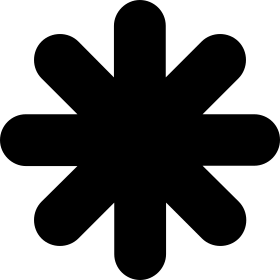In today’s competitive digital landscape, keeping your website content fresh and visible on Google is more than just best practice—it’s essential. One of the most effective ways to ensure your latest updates appear in search results is by prompting a Google recrawl. Whether you’re launching new content, updating existing pages, or fixing technical issues, understanding how to get Google to reindex your site can significantly impact your SEO performance and online visibility.
This guide explores how Google recrawling works, why it matters, and the best ways to trigger it—either manually or automatically.
What Is Google Recrawl?
Google recrawling refers to the process where Google’s bots (also called crawlers or spiders) revisit a webpage to check for updates and refresh the search index accordingly. Every time your content changes—whether it’s a new blog post, an updated product page, or refreshed metadata—it’s crucial for Google to reindex that page so users get the most current information.
Failing to prompt or allow timely recrawling can result in outdated content appearing in search results, harming both your click-through rate and overall SEO effectiveness.
How to Request Google to Recrawl Your Pages
There are two main methods for requesting a recrawl: manual and automatic. Each has its own benefits, and the best approach depends on the nature and urgency of your content updates.
Requesting Indexing via Google Search Console
The URL Inspection Tool in Google Search Console lets you manually submit individual pages for reindexing. Simply enter the URL, check the current indexing status, and click “Request Indexing.” This method is ideal for urgent updates like press releases, critical product changes, or time-sensitive offers.
However, Google limits the number of manual indexing requests per day, so it’s important to prioritize high-impact pages.
Submitting a Sitemap for Ongoing Updates
Another effective way to inform Google of changes is by submitting an updated XML sitemap through Search Console. This file lists all the URLs on your site and communicates which pages have changed. Including last modified timestamps in the sitemap helps Google prioritize which pages to recrawl first.
This method is best for large-scale updates across multiple pages, such as site redesigns or major content refreshes.
Boosting Recrawl Efficiency
To encourage faster and more frequent recrawling, you can apply several strategic enhancements to your site’s structure and content.
Linking newly updated or important pages from high-authority pages on your website signals their relevance to Google. These internal links not only help with navigation but also improve crawl prioritization.
Similarly, earning backlinks from authoritative external sources can accelerate recrawling. When reputable sites link to your content, Google’s bots are more likely to revisit those URLs to verify the relevance and freshness of the content.
Monitoring your site’s Index Status Report in Search Console is essential. It helps you track which pages have been indexed, flag crawl errors, and ensure your recrawling efforts are having the intended effect.
Tools to Help You Optimize for Google Recrawl
SEO platforms such as seoClarity, Ahrefs, or Screaming Frog provide advanced capabilities to enhance your recrawling strategy. These tools allow you to:
-
Identify underperforming or outdated pages that need updates
-
Track Googlebot activity on your site
-
Analyze crawl budget usage and ensure it’s being allocated to high-value pages
Using these platforms gives you the data needed to improve internal link structure, content freshness, and crawl efficiency.
Manual vs. Automatic Indexing: What’s the Difference?
Manual indexing requests offer more control and are best used when you need a page recrawled quickly—such as after correcting an error or launching a time-sensitive campaign. You choose the page and prompt Google directly.
In contrast, automatic indexing relies on Googlebot visiting your site periodically, discovering changes based on signals like sitemaps, internal links, or update frequency. While less targeted, it ensures broader site coverage over time.
Regardless of method, it’s critical to monitor for indexing errors. Watch for soft 404s, redirects, or canonical tag conflicts that may prevent proper recrawling. Fixing these issues promptly helps maintain healthy indexing behavior.
Support and Additional Resources
Google Search Console remains the most valuable free tool for managing and tracking recrawl requests. Its documentation provides best practices for indexing, sitemap management, and resolving common crawl issues.
In addition to Google’s own support, digital marketers and SEO professionals can benefit from:
-
Community forums like Google Search Central
-
SEO blogs and tutorials from Moz, Ahrefs, or SEMrush
-
Consulting agencies and digital communications teams with technical expertise in crawl optimization
Leveraging both official tools and expert communities ensures you’re equipped with up-to-date tactics and troubleshooting support.
Conclusion: Keep Your Site Fresh, Visible, and Indexed
Prompting Google to recrawl your site is not just a technical task—it’s a strategic move to ensure your audience always sees the most relevant version of your content. Whether you rely on manual requests for high-priority updates or automate the process through sitemaps and strategic linking, recrawling is essential for sustained SEO performance.
Regularly reviewing crawl reports, optimizing content structure, and staying on top of indexing trends will help your website maintain a competitive edge in search visibility.
Stay proactive, keep your site content current, and make Google recrawl work for you.